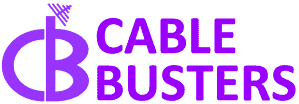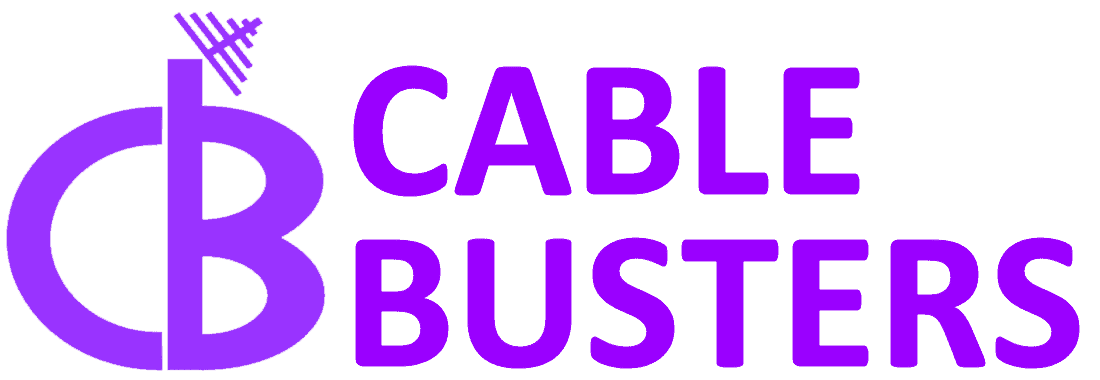How To Cut the Cord
If you want to cut the cord but don’t know where to start, this step-by-step guide will help you cancel cable and switch to free TV and/or streaming live TV.
How to Cut the Cord
If you’ve been thinking you want to cut the cord but don’t know where to start, this step-by-step guide will help you cancel cable and switch to free TV using a TV antenna and/or streaming TV, both live and on-demand.
Events Leading Up to the Cut the Cord Movement
When TV first came along, the only way to watch it was to have a TV antenna. Families could choose between an indoor antenna or a huge outdoor antenna installed either on the roof or a tall pole. We called those indoor antennas “rabbit ears”. TV was analog back then and the picture quality was dependent on signal strength and antenna placement. Placement was dependent on the channel you were watching and messing with the “rabbit ears” was a never ending task to get a clear picture. There were only a few channels for folks in the city and folks in the country got even fewer channels or out of luck altogether.
When cable TV came along, it provided a way for viewers to get TV without an antenna. They got many more channels and got them clearly. It was particularly a good choice for apartment dwellers and those in the country. Soon there were options to subscribe to even more channels and premium subscriptions such as HBO, Showtime, and Cinemax. The cable providers had a captive market and prices went up on a regular basis.
Next came along the internet. While there were satellite internet options, most folks got internet from their cable provider which was easier and usually better service.
About this time, two changes came along. First, TV went from analog to digital to make room on the airwaves for more channels. Second, streaming TV over the internet was introduced. Smart TV’s that could access the internet came along as well as Tivo, Firestick and Roku. There was live streaming and on-demand streaming. On-demand streaming let folks watch a show or movie when they wanted to instead of having to watch at a particular broadcast time. New streaming services included Netflix, Amazon Prime, Apple TV and Hulu. The amount of programming available was tremendous.
Viewers that had a cable TV subscription plus some premium channels like HBO plus internet service and maybe a couple streaming services are now paying $250 to $350 per month or more.
3 Ways to Cut the Cord
Viewers have three ways they can go that let them get rid of cable TV and Cut the Cord
1. Free TV – Viewers in cities like Houston that moved from antenna to cable when there were only a few channels over antenna can now get 110 to 150 channels with a TV antenna for free. All it takes is having an TV antenna properly selected and installed as a one-time cost, usually for $300 to $500 dollars. After that your TV is totally free. The picture quality of free TV is now often better than cable and the number if high definition channels is growing all the time.
2. Streaming TV – Internet service alone only costs $50 to $80 per month on average, depending on the speed you want and the data caps. With internet service, viewers can subscribe to free or paid streaming services including Netflix, Amazon Prime, Apple TV and Hulu. You don’t need cable TV any longer to do this. All you need is internet service and a smart TV (or Tivo, Firestick or Roku).
3. Free TV PLUS Streaming TV – The good news is that you don’t have to choose #1 or #2. You can cut the cord and do them both. Many viewers are totally satisfied with 120 free channels plus an inexpensive subscription to one or more streaming services. Total cost for internet and a streaming service or two is often less than $100 per month.
Step 1 – Review Your Cable TV Bill
The first step to cut the cord is to review your last bill from your cable TV provider. Check your bill to see if you’re locked in a contract and when that contract ends.
If you don’t have a contract, skip ahead to the next step.
But if you do have a contract, you want to determine if you’ll owe an early termination fee for dropping cable. Your bill should include a website where you can read the terms and conditions.
If you can’t get confirmation in the fine print, call or live chat with your cable TV provider and ask the following questions:
- I’m thinking about canceling cable TV service. Will I owe an early termination fee?
- If so, how much is the early termination fee?
- Can I avoid paying an early termination fee if I keep internet service?
That last question is key. Some pay-tv providers are allowing customers to drop cable without penalty if they switch to an internet-only plan.
Step 2 – Free TV or Free TV Plus Streaming
If you think you would be happy with free TV alone, it’s time to call Cable Busters. They can come out to your residence and tell you your options. They know the best antenna selection for your location and can advise you from their experience about how many channels you can expect to receive. They can also provide you with a free quote.
If you’ve already bought an antenna, Cable Busters can certainly install it for you. However, its wiser to talk to Cable Busters before buying an antenna. You may also find that it’s less expensive to let Cable Busters provide the antenna. You get a warranty that way as well.
Step 3 – Streaming TV
All live TV streaming services require a high-speed internet connection, so to cut the cord makes the most sense for people who are already paying for internet access.
To help you pick an internet plan that will meet the demands of live TV streaming, there are three main factors to consider:
- Price
- Download Speed
- Data Caps
Price
If your only choice for internet service is through your cable provider, call them to see how much an internet-only plan will cost.
But if your local phone company also provides internet plans, you’ll want to check their prices too. You can lower that price by purchasing your own modem and router instead of renting equipment.
Download Speed
To stream live TV without lag or buffering, you’ll need an internet plan that provides enough speed.
For a typical household, we recommend buying an internet plan with download speeds ranging from 100 Mbps to 200 Mbps. If you are going to operate more than a couple devices at the same time you should consider higher download speeds.
Data Caps
With the rise of streaming, some internet service providers have added data caps to their plans that can result in extra fees. Since streaming TV uses data, this could be an issue for heavy users and large households. If the internet service providers in your area have data caps, you may be able to pay an extra $25 to $50 a month for unlimited data. However, internet providers typically insist that most customers are not affected by data caps.
Streaming Device
If you own a fairly new smart TV, you don’t need to buy a separate streaming device. Popular live TV streaming services should be pre-installed or available for download. If you don’t, you may need to purchase a streaming media player for your TV set (or a new TV).
For a one-time cost of less than $50, Roku has several options for first-time streamers. Roku devices plug into your TV and connect to the internet to allow you to stream. Each device comes with a remote so that you can navigate all of your streaming apps. Other inexpensive streaming media players include the Amazon Fire TV Stick 4K Max and Chromecast with Google TV. They’re good alternatives to Roku’s entry-level devices.
Cable Busters can help you evaluate your situation and help you decide the best solution to cut the cord based on your preferences and requirements. They can also help with your wireless network. Don’t forget your wireless network performance unless you are hardwiring your TV to your internet service.
Step 4 – Streaming Device
If you own a fairly new smart TV, you don’t need to buy a separate streaming device. Popular live TV streaming services should be pre-installed or available for download. If you don’t, you may need to purchase a streaming media player for your TV set (or a new TV).
For a one-time cost of less than $50, Roku has several options for first-time streamers. Roku devices plug into your TV and connect to the internet to allow you to stream. Each device comes with a remote so that you can navigate all of your streaming apps. Other inexpensive streaming media players include the Amazon Fire TV Stick 4K Max and Chromecast with Google TV. They’re good alternatives to Roku’s entry-level devices.
Cable Busters can help you evaluate your situation and help you decide the best solution for your preferences and requirements. They can also help with your wireless network. Don’t forget your wireless network performance unless you are hardwiring your TV to your internet service.
Step 5 – Test Out a Live TV Streaming Service
The next step is to try out a live TV streaming service while you’re still paying for cable TV. This is only a test!
There are a handful of options, but a popular choice is the YouTube TV free trial. While YouTube is one of the more expensive options, they offer:
100+ cable channels
- Local ABC, CBS, FOX, NBC and PBS
- Unlimited cloud DVR
- Up to 3 streams at once
- Easy Navigation
You can access the YouTube TV app from select smart TVs and compatible devices. By the end of the free trial, you should know if live TV streaming is a suitable cable alternative. Other streaming services to consider trying are Sling TV, Hulu + Live TV, DIRECTV STREAM, FuboTV, and Philo.
Step 6 – Cancel Cable TV Service
After you’ve tested out YouTube TV and perhaps other live TV streaming services, you can contact your cable TV provider to cancel.
I recommend that you cancel by phone and call early in the day for a shorter wait time.
During the phone call, you may be able to negotiate with customer service for a lower price on an internet-only plan with your cable company. If you have a competing offer from a phone company, this is the time to mention it.
Once you’ve dropped cable TV from your plan, make sure that you return any rental equipment to your provider to avoid paying additional fees.
Congratulations! You’ve officially cut the cable TV cord and switched to streaming.
“Providing homeowners relief from cable company bills
with professional TV antenna installation and related services.”
Why Choose Us
Here are some reasons you can depend on Cable Busters to do the best job cutting the cord for you:
Quick response
Cable Busters will promptly reply to your inquiry. They will schedule a service visit with you that meets your availability. They will arrive on time and complete their work in a timely fashion.
Experienced
We have extensive experience in TV antenna installation and the other services we offer. We are professionals and do not outsource our services. Our business depends on maintaining the highest reviews and we value your business. We guarantee your satisfaction.
No geek speak
No one likes technical service providers they can’t understand. You deserve to have your questions answered in plain English. Our technicians will clearly explain what we propose to do so you understand. We make sure we answer and questions or concerns that you have.
Reputable
Cable Busters has been around since 1991. Our proudest accomplishment is the large number of satisfied clients who put their trust in us. We are proud of the many reviews we have received over the years.
Excellent Value Services
We design, evaluate and justify technology solutions from a thorough understanding of the benefit for you. You can be confident that our solutions are the best value for you and your family. We don’t try to sell you products and services that you don’t need. We charge a fair price for our services that our customers approve before the work begins.
We are local
We live here and we work here. We appreciate your business and you doing business with local companies for the benefit of our community.
Ready to Cut the Cord?
Tired of paying the cable/satellite companies $200 to $300 a month? Let us help you save money and still get all your favorite channels. Contact us today for a free quote on TV antenna installation or any of the other services we specialize in.
TV Antenna Installation Services
"Providing Southeast Texas homeowners relief from cable company bills with professional TV antenna installation and related services."
Cable Busters LLC
14 Quiet Yearling Place
Tomball, TX 77375
(281) 749-1990